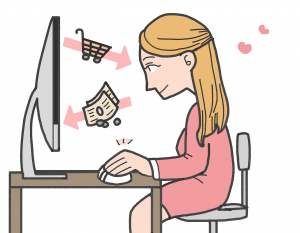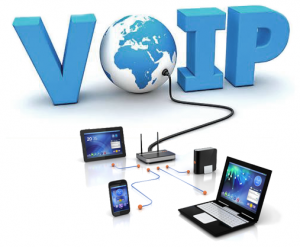Tech scams are more common than ever before. Scammers send millions of emails every day, pretending to be from technical support services, government offices, charities or insurance companies. They promise to send lottery winnings, offers that are too good to be true, or sales on products that will never arrive once ordered. Scammers can take advantage of people even if the target doesn’t take the bait. Thieves send emails containing malware, spyware or viruses that infect the computer when they are opened. Antivirus software may be unable to detect infected files, such as certain trojan viruses. The user doesn’t know their system has been breached. Scammers can take control of your computer, steal phone numbers, personal data, and other sensitive financial information such as credit card numbers, bank account information, and more.
Forms of Contact
Con artists use a variety of methods to conduct tech support scams. Scammers contact targets through unsolicited phone calls, text messages, email, and pop up ads. If you receive calls or texts from someone you don’t know, you can use a caller ID app for iPhone to identify it.
Pop-up Ads
Tech scams can take place through pop-up ads that appear during regular use of your web browser. The pop-up is often an unrelated topic or item that encourages you to click on the website. Pop-ups may appear to be system error messages or warnings from tech companies like Microsoft or Apple. The pop-ups can infect your system. Others simply do not go away and efforts to report them go unheard. The ads may also be able to infect your system with viruses undetectable by antivirus programs. Web browsers offer free pop-up or ad blockers which can help the situation.
Scare Tactics
Scammers can feed on a consumers’ fear by alerting them to security breaches, viruses, or useless software programs for malware and spyware. Recent scams include emails sent to users, claiming that the scammer has your personal information. The sender says he has access to your password and online accounts. The emails may contain passwords to your email account. The sender demands a specific amount of money that must be sent in 24-48 hours. The scare tactic is effective, as people want to safeguard their personal information. Emails making such claims should be reported, passwords should be changed, and the email deleted entirely from the system.
Tech Support Scams
You receive a call from someone claiming to be from computer tech support from real tech companies like Microsoft or Apple. The caller, posing as an employee with Microsoft or Apple, says there is a problem with your computer, e.g., a virus or damaged memory. The scammer offers to fix the problem for a small fee. You are asked to wire money or pay with a gift card. They ask for those because it is almost impossible to trace or get your money back. The funds must be delivered to a specific email or online account, neither of which are related to Microsoft or Apple.
The caller offers to run a scan if you give them remote access. If you agree, the scammer pretends to run a scan on your computer and then tells you about a problem that isn’t real. The problem is significant and will cause your computer to fail. The caller offers to fix the problem for an additional cost.
Tech Support Refund Scams
A similar tech scam is a tech support refund scam. The caller offers a refund for services previously purchased. They claim the company is offering refunds as part of a customer satisfaction program. Other claims include that the company is going out of business. Regardless of the story, there are no refunds. The caller asks for your phone number, personal data, and banking information for the sole purpose of phishing and stealing more money.
Online Shopping
The person or company offers products at a low rate. The scammer takes the money, but the product never arrives. The company refuses to give refunds. More likely, the scammer steals the person’s information and credit card or bank account info and disappears.
Phone Calls
Scammers make thousands if not hundreds of thousands of random phone calls every day. There is no limit to the stories they will tell. Legitimate companies do not call to ask for payment for tech support or alert you to a government issue. If you do receive a call, use a reverse phone search to look up the number that called you. Block the number that was used. You should also write it down so it can be reported to the authorities.
Improve Security
Thieves love weak passwords. Change passwords often or create a password using a password generator to improve your computer’s security. You should update security software and antivirus software on a regular basis.
What to Do If You Were Scammed
People tricked by tech support scammers have recourse if the con was paid by credit card or bank card. The financial institution can reverse the charges and file a fraud report on your behalf.
Gift cards are harder to trace and may not be refundable.
If you gave a scammer remote access to your computer, update your computer’s security software. Run a scan and delete anything it identifies as a problem.
If you gave your username and password to a tech support scammer, change your password right away. If you use the same password for other accounts or sites, change it there, too. Create a new password that is strong.
Reporting a Scam
The Federal Trade Commission has recorded one of the calls made by a computer tech support fraudster. The FTC has posted a recorded call from a scammer: You can listen here.
Tech support scams are commonplace. In 2017, the FTC received over 150,000 reports about tech scams. Consumers neglect to report scams because they are embarrassed or they may not know they’ve been scammed. If you think you’ve been the target of a tech scam, report it online to the Federal Trade Commission’s Complaint Assistant.